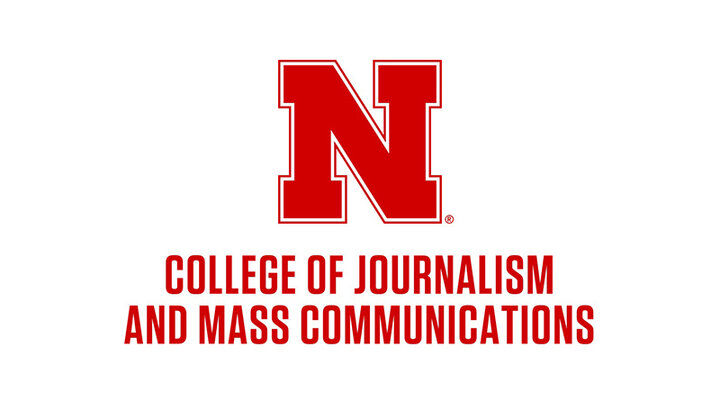Active employees who need to obtain a duplicate copy of their 2021 W-2 can do so by enrolling to receive an online W-2 in Firefly.
Steps to obtain a duplicate 2021 W-2:
- Sign in to Firefly.
- Click on the Employee Self Service tile.
- Click on the W-2 Form tile.
- Enter the last four digits of your Social Security Number and click CONTINUE.
- Click on ENROLL for W-2 Online Delivery.
- By enrolling now for 2022 online delivery you will have access to your 2021 W-2.
- Select the box – Yes- I consent to receive access to W-2 form only online AND click on AGREE AND SAVE.
- Click on OK.
- If you need to print a copy of your W-2, click on DOWNLOAD AND PRINT at the bottom of the screen.
Here are pdf instructions with pictures to help you enroll.