The following outlines the steps to schedule an appointment through MyPLAN. You are able to schedule appointments with Academic Advisors as well as with other resources available to you on campus. You will receive an email confirming the details of your appointment after you have scheduled the appointment. Please note that not all advisors and resources have the ability to schedule online
- Log into Blackboard
- Click on the tab that says MyPLan
- Under 'My Success Network,' you are able to see your Academic Advisor and other resources.
You can also use the search box to find your advisor or other resources.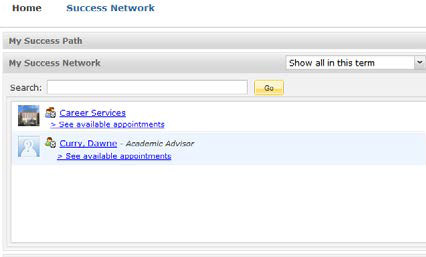
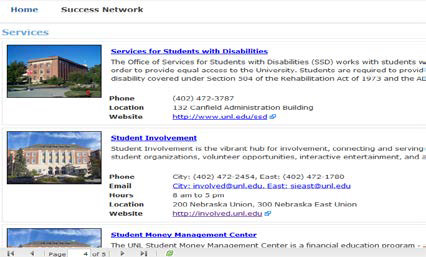
- Click on the Office or Person you wish to schedule an appointment with. This will give you more information about the specific office or person.
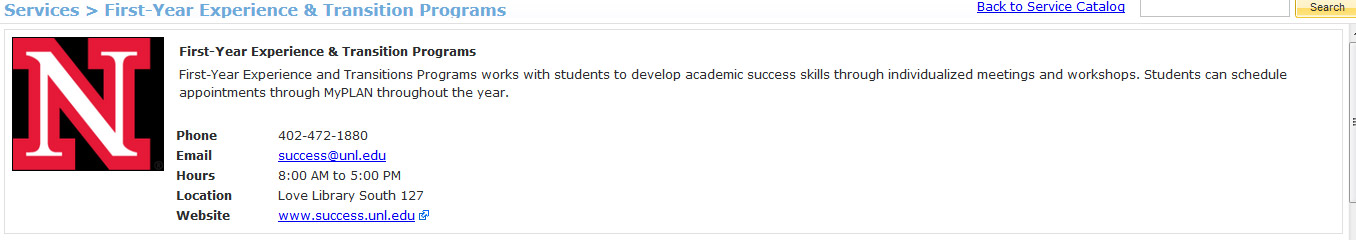
- Select ‘Schedule Online’ and this will take you to the calendar where you will be able to see the availability.
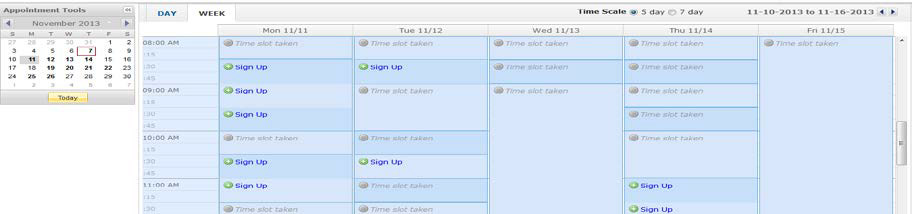
- If the time has a green plus symbol, then it is available for an appointment. Click on a time that works for you.
- Complete the information in the scheduling window and click ‘Submit.’
- You will receive an email confirmation of your appointment as well as email reminders for the appointment.